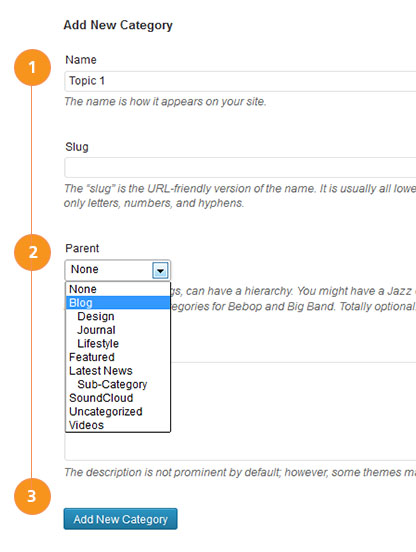Have you seen Elementor?
Our flagship product, Layers has been acquired by the team at Elementor.
With a powerful, fast page builder, Elementor is the best way to get your site online with as little effort as possible.

This theme has been retired and is no longer being actively developed. Don’t worry, it should still work for some time and will continue to receive critical updates for up to one year from your original purchase date. Learn More Here
Your theme uses post formats, which allow for special formatting of posts in the blog list. To create normal posts, select Standard from the Post Format box to the right of your post editor.
Before you add posts, it is a good idea to plan out your content structure. Posts may be divided into several topics, such as News, Lifestyle, Interviews and so on. View your theme demo to see how we use categories in your theme. Sub-categories are not shown directly in the archives menu, but can be added to your main navigation menu if desired. This is not required, but is helpful for Search Engine Optimization. Categorizing posts also allows you to display separate blog feed pages for each category, if desired. Useful information Learn more about Categories here.How to Create Posts (Standard)
Setup Categories
Add a Post