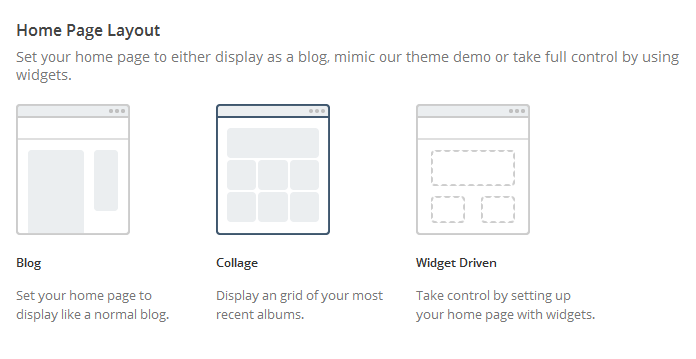Have you seen Elementor?
Our flagship product, Layers has been acquired by the team at Elementor.
With a powerful, fast page builder, Elementor is the best way to get your site online with as little effort as possible.

The homepage in Photogenic uses a standard dynamically generated layout that is based on the layout you choose in Theme Options. This has advantages over using a static page in that you have one less page to manage, and your homepage is more easily crawled by search engines.
- Go to → and ensure Your Latest Posts is selected
- Go to .
- Click on the Site Layout tab
- Click the thumbnail corresponding to the layout you want to use.
Blog
Displays your Homepage header and Posts in chronological order with the sidebar. To set the number of posts to display, go to →
Collage
Displays the Homepage header and thumbnails representing all album posts in a 3 column grid.
Widget Driven
The aim of widget driven layout is to give you much more control over your home page layout, content and widget options. Using WordPress’ built-in drag n’ drop functionality via widgets, you can build a wide variety of Home Page content arrangements.
Once active you will need to go to → to add the correct widgets to the correct areas. Widgets are explained in detail in Configure Your Widgets. For now, continue to Configure Theme Options.