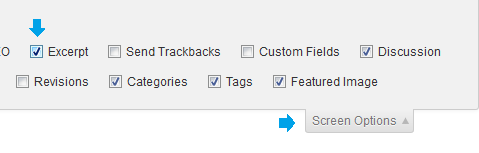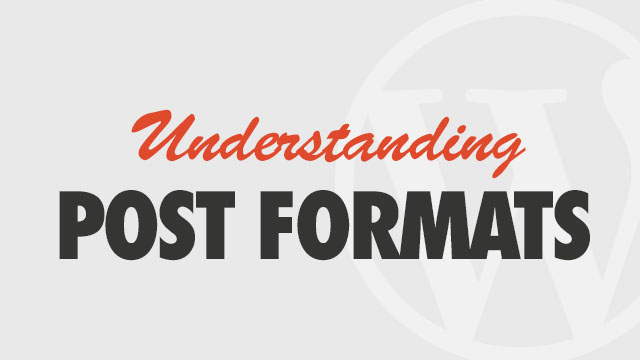An Excerpt is a short preview of your post content, typically less than a paragraph long. WordPress will create excerpts from your content automatically anywhere the_excerpt(); is specifically defined in your theme if you do not enter your own excerpt into the Excerpt field. This field is located below the post editor. If you do not see it, enable it by clicking on Screen Options in the upper-right, and checking the Excerpt option.
You may also create excerpts manually by using the More tag. The different between inserting the More tag into the post and using the Excerpt field depends on your theme. The More tag is only used by WordPress where the_content() is defined in the template, whereas the Excerpt only appears where the_excerpt() is defined. For more information, visit the Excerpt article on the WordPress Codex.