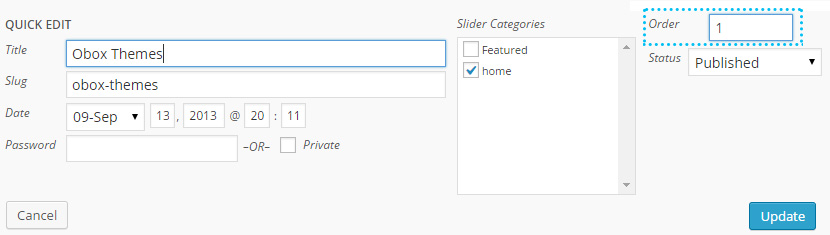The Solution
By default, WordPress will display posts in chronological order. The easiest way to manipulate the order in which posts appear is to change the date, with the most recent date being the post that is shown first, on top or to the left.
Newer themes will also support sticky posts in the blog list (note that most widgets ignore sticky posts). Before publishing the post, click the link next to Visibility in the Publish box, and click the Sticky box, if available.
If dates are important to your site and the above is not useful, you will need to use manual ordering. Most of our themes provide ordering options in most home page widgets and some page template option, but these will only work for post types that support manual ordering. For themes with this feature, you only need to visit the post index and add the numbers to the menu order field on the post.
Example:
- Click on
- Hover over a slider post and click
- Enter a number into the Order field and click Update
- Repeat for all posts. Posts left at 0 will show first if you order your posts from 1-10.
If you need to manually order the default Posts, Categories or Pages you will need to use a plugin that modifies the core functionality of WordPress to allow this. One such plugin is Admin Management Xtended, however please use your judgement and discretion when installing plugins, as there may be one better suited for your needs.
Once you have a plugin installed that extends the post capabilities, you should see a Post Order or Menu Order field on the far right of your Posts screen in the admin panel. You can enter numbers beginning with 0 to order your posts, with 0 or 1 being the post shown firt/on top or to the left.