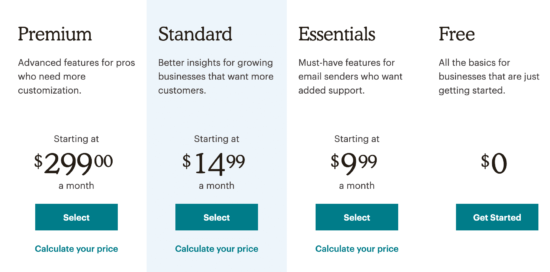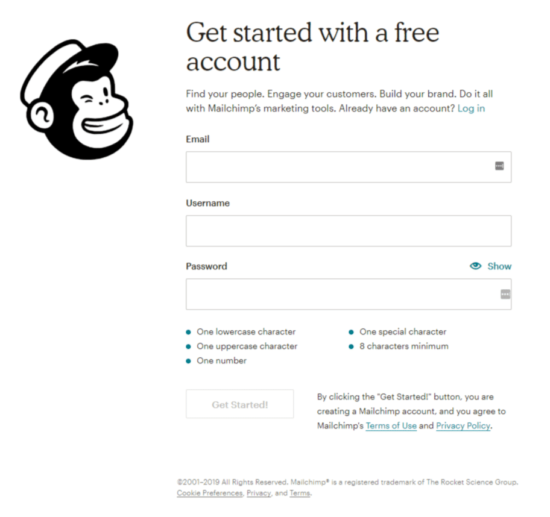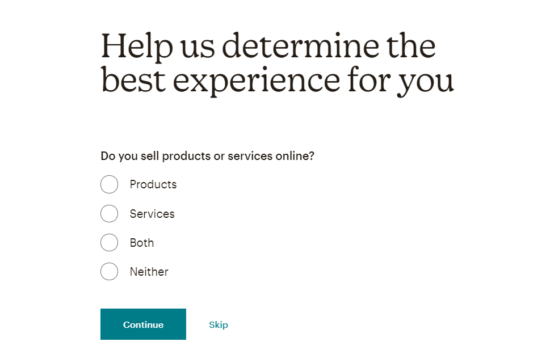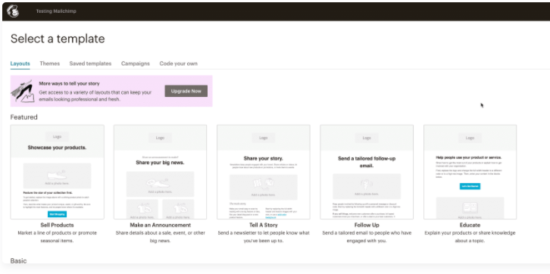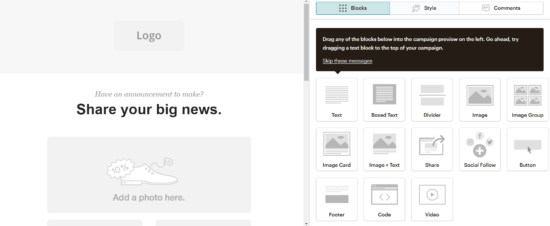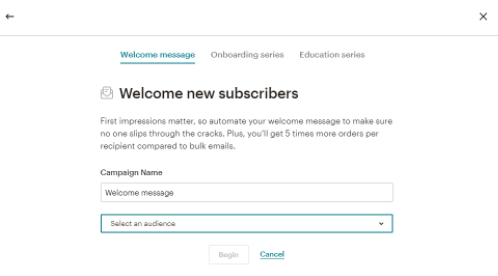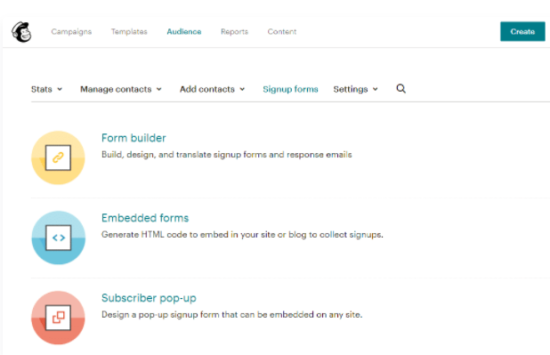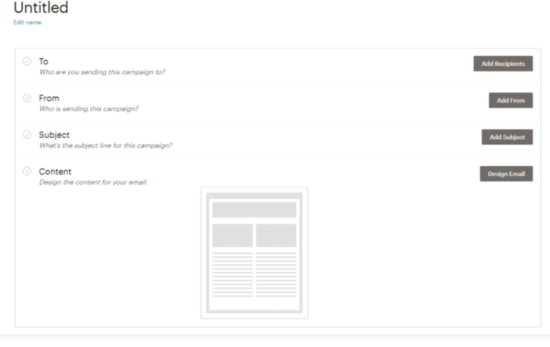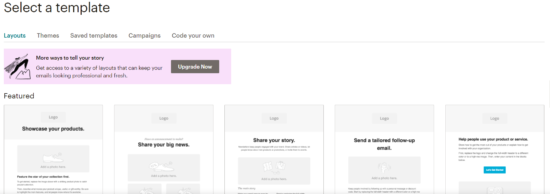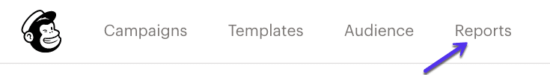The Solution
Why use Mailchimp?
Mailchimp is a well-known and widely used email marketing tool. Mailchimp was founded in 2001 by Ben Chestnut, Dan Kurzius and is valued at $4.2 billion. It’s a great starting point for beginners.
- It is easy to use
- It comes with all the features you need
- It is reliable
- It’s completely free to get started
- It was developed by a well-established business and its founders.
Advantages & Disadvantages of using Mailchimp
It all depends upon your business’s needs. What you really need is to ask yourself is “Which email-marketing software is best for me?”
MailChimp is just like every other tool. There are clear advantages and disadvantages, and some people find it more useful than others.
Mailchimp’s Advantages
- It is user-friendly, efficient and very reliable: The tool has been around for 18 years and is considered to be a very well-developed product. As with any software, it is never perfect, but the developers did have the time to improve the user interface, add the necessary features, and ensure delivery.
- Free to start with: You might find it difficult to pay $30+ per month for three email subscribers if you’re just starting out. MailChimp doesn’t require you to pay until you have 2,000 subscribers. At that point, you will probably be making enough money to upgrade to a premium plan.
MailChimp’s Disadvantages
- It’s a common email marketing tool: MailChimp’s target audience is basically anyone who is interested in building an email campaign. Serving such a wide audience can be a good solution but it may not be the best for your niche.
- MailChimp can be pricey once your list grows: MailChimp is only free up to 2000 subscribers, once your list grows beyond that you will be liable to pay a fee. This fee depends on how much subscribers you have
Should You Use MailChimp?
It is more sensible to choose a niche option if you already have a business and have the money to invest in email advertising. If you’re just getting started, however,Mailchimp is the cheapest optionIt is a great way for people to get started with email marketing (at least in the near term). You should have started your email list as soon as you got your business idea. Now you’re way behind. Mailchimp might be the best option for you if you are stuck in analysis paralysis, endlessly comparing different options, and never picking one.
It’s possible to switch to another email marketing software provider at a later date. Although switching can be a pain, it is possible. It is important that you begin building your email list.
Getting You Started with MailChimp
Getting started with MailChimp is easy. We’ll take you through steps below:
Step 1: Create Your Account
Go to MailChimp’s official website and click the Sign Up for Free button. You will then be prompted to enter your basic information and create a password.
Step 2: Activate Your Account
Once you submit your information, you will then receive an email to the address you provided, which will prompt you to activate your account. Go ahead and click the Activate Account button.
Step 3: Confirm Your Account
Go ahead and click the I’m Not a Robot button.
Step 4: Additional Information
You will then be taken through a series of screens asking you for more information (name, business details, physical address, etc.). You can also complete the quiz, which will provide the tool with more information on your exact needs. On completion, the onboarding process will begin, and you can start designing your first email.
Step 5: Start Designing Your Email
Here, you will be able to choose an email template for your first email. There are five categories to choose from. However, only the first two templates are free.
Step 6: Customise Your Email
Once you’ve decided on a template, you can go ahead and customise it by naming your email, adding text, blocks, images, buttons and videos among elements.
Learning How to Use Merge Tags
MailChimp has a simple interface. You’ll become more comfortable with it the more you use it. Merge Tags are a key element that you must learn from the start. You can use merge tags to personalize your emails. These tokens pull data directly from your account and your audience (audience merge tag and system merge tag). MailChimp has plenty of dynamic merge tags to choose from. You can find a merge tag cheat sheet on the official website.
Next, Setup an Email Autoresponder Series
An Autoresponder series is a sequence of emails that has automated triggers, based on a set of rules that you have set up. Some of the most common rules you can set up is:
- A welcome email for new subscribers only
- Educational series to get new subscribers onboard, using product/service information.
- Fresh content email for subscribers who request to receive a cheatsheet or free resources from your site.
- Automated responses to a quote or product enquiry.
These are only a few rules you can setup, but the list is endless. An autoresponder series can save you time and help you manage your business more effectively. All you need to do is go on you Mailchimp and click on the Set up an automated welcome email tab. You will then be presented with some of the options we have listed above.
We recommend you start with a welcome message. Once you click the Begin tab, you will be taken to a page where you can edit this email and also send a test to yourself, once you have completed it.
Once you have completed your welcome email, you can move on to the onboarding or educational email series. It’s really all up to you. This can be done by clicking the Create button in the top right corner of your screen. Then you can proceed by clicking the Email tab, then Automated tab, then “Welcome new subscribers” tab, and finally either “Onboarding series” or “Education” series.
The great thing about Mailchimp is that the templates are well structured and guide you while you are creating these emails. All you need to do is place your content in the template and add more emails to the series.
Advance Your Email Campaign with Triggers and Segmentation
Segments are basically subsets of your contacts that tick off the criteria of similar audience data, their purchase activity, subscription status, activity and interests. With Mailchimp you can add up to five conditions on the free plan. It is important that you set up the right combination of automated triggers, segments and series. Once this is ready, you can start thinking about how to collect more email addresses.
How to Create a MailChimp Opt-in Form
Opt-in forms are an easy way to gain new subscribers. All it does is ask for a name and email address. You can add more information if you’d like. Once a subscriber completes the form, they will be added to an email list. Opt-in forms can be created with Mailchimp’s form builder. All you need to do is click on the Audience tab and then choose Signup Forms.
The default form on Mailchimp is not perfect, but there are three important things you should do immediately:
- Change the default headline to a heading that is suitable to your user-base and that informs the client what they’re getting into.
- Make sure you remove all the form fields except the name and email address field.
- Change the copy on the button to user-centric copy that informs the user what the button is for and where it will take them to.
Embedded Forms
If you would like to embed a form on your business website, you will need to click on the Audience tab and select Signup Forms from the menu. Then proceed to click on Embed Forms. You may find that this is a bit more technical, because it involves code that you will have to copy/paste into your website. Once you have designed your form to your liking, you can generate the code that you will be able to copy/paste to your website.
How to Send Broadcast Emails with Mailchimp
A broadcast email is a bulk email you send out once to a number of subscribers. You can create broadcasts emails on Mailchimp by clicking on the Create button, followed by the Email tab, then choose the Regular tab and click on the begin button.
You will then need to choose the audience you would like this email to be sent to. Add an enticing subject line and the content you would like to be displayed. You can do this through picking a layout and a design or upload a custom one. The layout will set the structure for the rest of your email:
All of the layouts can be customized. You can drag and drop sections or elements as you see fit.
Analysing Mailchimp Reports
You can always improve your email marketing campaign and having the right data at your fingertips can help you to improve your campaigns. Mailchimp allows you to see how your email campaigns are performing alongside your audience growth. You need to understand what type of emails do better, what time they are to be sent and what content your users engage with the most. After sending out one email to your subscribers, you should start looking at the Report section.
The first graph you see will show you the open rate of your emails and the click rate against the industry average. The graph may not be as useful, if you’ve just run one campaign, but we do recommend that you take a deep dive into the email specific data. Which you will find further down the page. Here, you will be able to view all of the emails you’ve sent out and click on the View Report button.
Here, you will be able to find specific email campaign’s data and you will be provided with a more in-depth look at how it has performed. You will also be able to check how your automated email sequences have performed too.
Tips to Increase New Subscribers to Your Email Campaigns
It is important to understand that most people are receiving large volumes of emails every day. You literally have to earn your place in your subscribers inbox. It’s not enough to build an email list. You need to build a sustainable relationship with your subscribers in a way that compels them to read your messages. If you fail at doing this, you will end up with a dormant email list of people who never open your mails and eventually unsubscribe. Always make sure you are providing value with the content you are creating. There is no way you can build an engaged email list without adding value.
We recommend that you think long and hard about potential problems you can solve for the subscriber using your product or service and then market it that way. Content may be King, but how you present that content matters too. Think and be strategic about subject lines, copy and formatting.