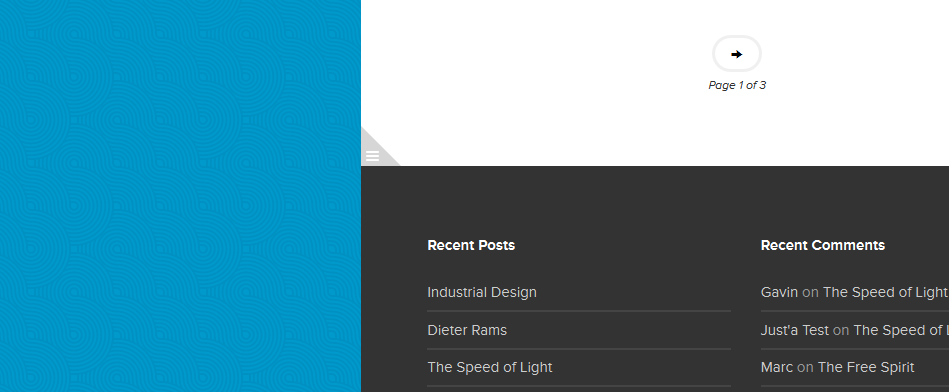Have you seen Elementor?
Our flagship product, Layers has been acquired by the team at Elementor.
With a powerful, fast page builder, Elementor is the best way to get your site online with as little effort as possible.

Get started by going to →
Principles supports one widget area, which is a footer panel you can toggle open and closed at the bottom of the right page/post area.
Obox widgets have been color coded to make setup easy. Simply drag the widgets you need into the available panel(s). The widget area accomodates three single-column (purple) Obox or standard (gray) WordPress widgets, OR one Obox content widget per column (up to three)
Below is an explanation of each widget and how to configure it.
(Obox) Content Widget
This widget will display your videos or post thumbnails in one column.
- Enter a Title, or enter a blank space for no title
- Select a Content Type to Display and click Save
- Select a Filter Type and click Save
- Select a Filter and click Save
- Select the number of post to show (use a multiple of the columns you selected)
- Select whether to show Post Thumbnails or Videos in the Thumbnails menu.
- Check Show Images/Videos to show the thumbnail or video
- Check Show Excerpts to show a post excerpt below the thumbnail and enter an Excerpt length(number of characters)
- Click Save
(Obox) Twitter Stream
Display a simple feed of your latest Tweets.
- Enter a title such as “Follow Me on Twitter”. This title will link to your profile.
- Enter your Twitter ID without the @
- Select the number of Tweets to show.
- Select whether to display Replies/ Retweets
- Click Save
(Obox) Comments
Display the latest comments with a short excerpt and link to the post. This differs from the default WordPress widget in how it displays the information.
(Obox) Popular Posts
Display a list of links to your most popular posts based on the number of comments they have received. This widget draws from regular Posts only.
(Obox) Search
Provides a styled search field.