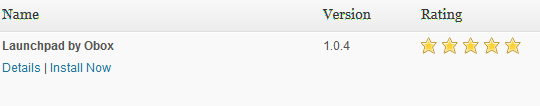Have you seen Elementor?
Our flagship product, Layers has been acquired by the team at Elementor.
With a powerful, fast page builder, Elementor is the best way to get your site online with as little effort as possible.

Launchpad is a free WordPress plugin that allows you to display a stylish landing page while working on your site’s content and theme and can be installed on any self-hosted (WordPress.org) site.
Launchpad cannot be installed on WordPress.com blogs. Due to the number of themes and plugins out there, we can also only guarantee compatibility with TwentyTen/TwentyEleven and Obox Themes and plugins.
Method 1: Direct Install
The direct install is recommended in all cases except where your adminisrator has disabled your access to the plugin manager.
- From the WordPress Admin area, click on →
- Search for “Obox Launchpad” and hit Enter
- Click under the Launchpad by Obox entry, which should be the first hit:
- The plugin will take a moment to install. When complete, click .
- Proceed to Configure Launchpad Options
Method 2: Manual Install
Manual installation should only be necessary if you are unable to install via the WordPress plugin repository.
Begin by downloading the plugin from WordPress.org
Installing via FTP
- Unzip the launchpad plugin file to find the launchpad-by-obox folder.
- Connect to your web space using an FTP client and upload the theme folder to the wp-content/plugins/ directory.
- Log in to your WordPress admin panel and go to
- Locate Launchpad by Obox entry and click the link.
Installing via WordPress
Note: If you are not running the latest version of WordPress, some menu options and screenshots may vary.
- Log in to your WordPress admin panel and go to →
- Click the Install tab at the top.
- Click the link
- Click the Browse button and navigate to the location of your launchpad.zip file. Select the file and click Open.
- Click Install Now to begin the installation.
- Wait for the success message, then click