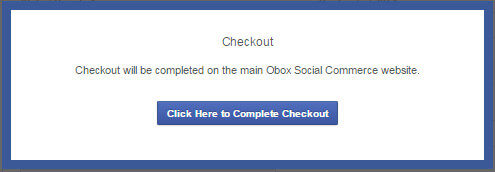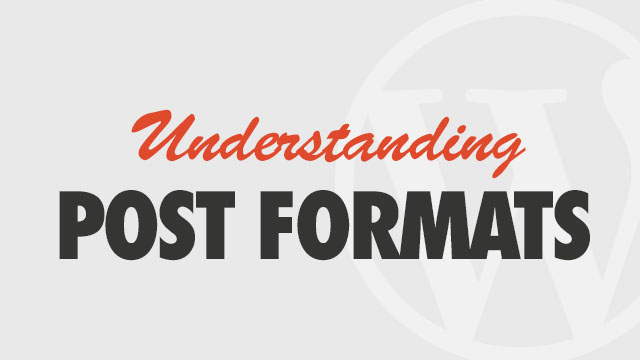Social Commerce 1.5 is a major update that adds a brand-new setup check and one-click install to Facebook and fixes several limitations in previous versions.
General Enhancements:
- We have now integrated Social Commerce with Facebook with a one-click page tab install. This replaces custom apps and Thunderpenny. You will need to delete your current page tab from your Facebook page, then readd it under Social Commerce. Please view the new setup guide for details.
- The new Facebook Page Tab Setup checker automatically verifies critical configuration needed for Social Commerce to work, and is found under the Social Commerce link in your WordPress admin. This will show a Page Tab Added success message after all checks are met and the page tab is added.
- The Show or Hide Add to Cart Buttons option will now affect the Homepage too
General Fixes
- Clicking Checkout, My Account, Login and other pages normally blocked by Facebook will now display the pages and allow user input normally.
- Checkout now prompts the user to click to proceed with payment, which solves the redirect and Firefox white screen issue
- Removed legacy and deprecated code
- Fixed an issue that was preventing Custom CSS to load on some installs