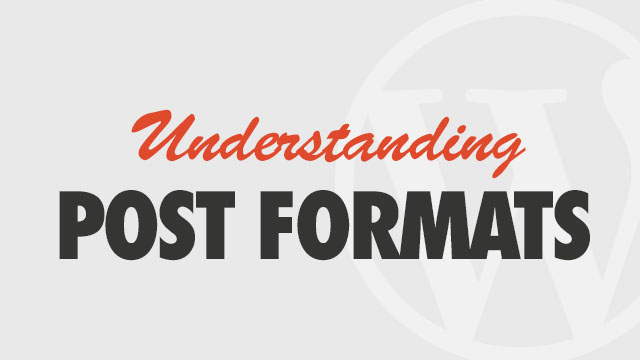Important Background on this Fix
Social Commerce currently encounters two challenges when attempting to re-skin your shop for Facebook. Both of these have to do with your site being displayed to Facebook via an iframe, which is like a window within a webpage. Normally the site in the iframe and the site showing the iframe do not communicate to one another. An example of where they do is when you embed as video in your post on WordPress – it uses oEmbed to communicate to YouTube, for example, to grab the video and display the player. Social Commerce provides this bridge between Facebook and your WooCommerce install in WordPress via an iframe page tab app of your own design or choosing by replacing your active main theme with one that translates your shop into a format this Facebook iframe can work with.
Facebook has several rules about what you can do with an iframe in a page tab app. The first is that all things displayed must be secured by SSL. This is quickly becoming the standard on the web as Google begins to rank SSL-secured sites higher than unsecured sites and is imperative for eCommerce websites. If you do not have SSL setup correctly, you will get SSL errors or a blank iframe.
The second is it does not allow gathering of payment information via the iframe. If you are using Paypal, it will also enforce this rule and not allow its login or pay pages to be displayed inside an iframe.
WooCommerce also has some techical aspects that limit checkout and account management through Social Commerce in that its Proceed to Checkout and Pay buttons are coded to work only with specific endpoints or permalinks which you cannot change or affect (ie /checkout/ or /my-account/) no matter what your page is named. Facebook detects things like “checkout” or “account” and blocks them. Previously, we worked around this by sending Checkout to a new browser tab, which opened your main website where visitors could complete payment.
Notes
In Social Commerce 1.3.5, we are now re-writing the WooCommerce endpoints for you to allow the Proceed to Checkout buttons on the Cart, the Checkout link in the menu, and Checkout on your WooCommerce Cart widget to redirect to a Checkout page within your Facebook iFrame. Payment will still occur outside of the iFrame in a new tab. Due to the rules on payment info in Facebook, the My Account pages will not display, but your customers can login or create an account on checkout. We recommend ensuring Guest Checkout is enabled in your WooCommerce settings and any My Account or “WooCommerce endpoint” links are removed from the Social Commerce menu.