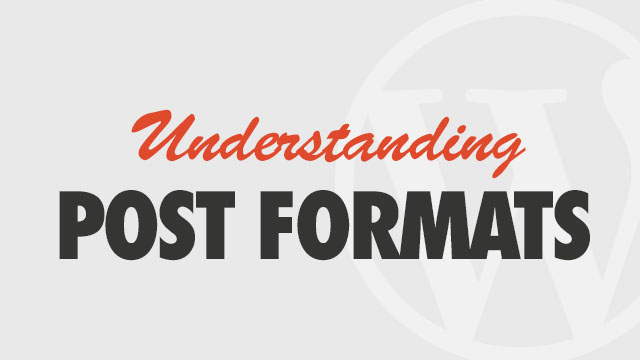You will need to confirm your Social Commerce settings and re-create your Social Sliders after applying this update due to required core changes.
General Enhancements:
- Options panel has been updated for easier setup.
- WooCommerce styles are now suppressed in Social Commerce if they are required by your theme.
General Fixes
- Slider post type id changed to avoid conflicts with themes using a slider post type without a unique name
- Backend debug fixes
Download Update (Themeforest customers must download from Themeforest)
To update:
- Unzip the obox-social-commerce.zip
- Connect to your site via FTP
- Go to wp-content/plugins and upload the new obox-social-commerce folder
- Confirm overwrite of existing files.