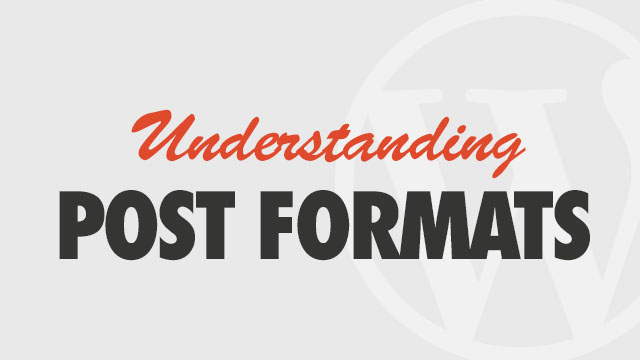This update adds the new Twitter Timeline widget and improves existing widget functions. As a result your widgets may reset.
Actions to Take:
1. Go to → and expand your widgets to review and set any new settings. This is especially important in the column widgets where you must select a post type, save, select a filter, save, then select a category, if desired.
2. Expand the new Twitter Timeline widget (if used) to add your widget code. See this article for details.
General Enhancements:
- Column widgets now may all display all post types
- Titles added to two and four column widget
- Sidebar and homepage slider images adjusted to support portrait images (now scales by max-height)
- New Twitter Timeline widget
General Fixes
- Debug error cleanup
- Updated depreciated code
- oEmbed images will no longer overlap in widgets
- Pages no longer display post meta
- Theme menu can now be accessed by anyone with manage_options capability
Update Your Theme or Apply Manually (requires login)