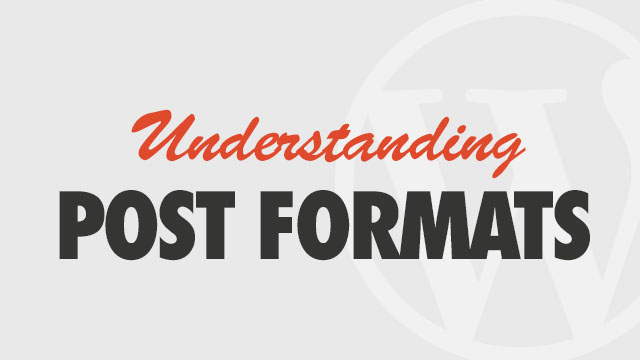This update adds support for WooCommerce 2.0.4 and updates depreciated functions for WordPress 3.5+ support.
After Updating : What You Need to Do
This update changes some image and widget functionality to work with the new WooCommerce. As a result, you will need to verify your widget settings and regenerate your thumbnails.
Verify WooCommerce Settings
Ensure WooCommerce has the correct image settings. Hard Crop should be unchecked under the Catalog tab and Use WooCommerce CSS must be unchecked on the main page.
Install Regenerate Thumbnails Plugin
- Go to →
- Search for “regenerate thumbnails” and Install/Activate the Regenerate Thumbnails plugin
- Go to → and click Regenerate Thumbnails. This process may take several minutes.
- Do not navigate away from the page until it is complete. You may continue with these instructions in a new browser tab.
- Go to and verify your Call To Action Label. This is used in the slider and 3 column widget.
- Go to your → page and re-configure your Slider and Three Column widgets. Note that the Slider now shows a specific product category.
For details on widget setup for this version, view the documentation.
General Enhancements:
- Styling upport added for sale tag, shop filter and product tabs
- Related products now only shows 2 products to fit column
- Updated timthumb image resizing script for security
- Three Column widget can now show all post types. If products are selected, the price and custom call-to-action button will be displayed
- Slider images now link to the post
- Slider widget can now display all post types
General Fixes
- Replaced depreciated loop shop functions in shop templates
- Several function and variable updates for WP 3.5 compatibility
- Fixed button text in slider and products widget
- Popular Post widget color now Orange
- Popular Post widget can now be placed properly in the Footer Top panel without breaking the layout
Update Your Theme or Download Update (requires login)