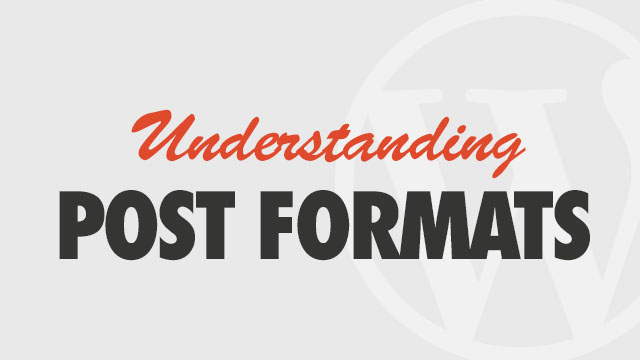Carousel 2.0 is a major update offering several enhancements, WordPress 3.5 compatibility and updated widgets. Due to the size of the update, we strongly recommend you reinstall your theme with a freshly downloaded copy of 2.0. If you purchased Carousel through Themeforest, it may take awhile for the update to be approved. You may try updating through the Theme Updater if you do not wish to wait but we can’t guarantee it will work! Please backup your site prior to upgrading.
How to Update
- Download the update file using the link below.
- View the Update Manually section of this article
- Do not use the update file to reinstall!
Reinstall
- Connect to your site via FTP and go to wp-content/themes
- Rename your existing carousel folder to carousel-old
- Unzip the full theme 2.0 package (carousel_single.zip)
- Upload the new carousel folder to wp-content/themes
View detailed instructions here
After Updating : What You Need to Do
This update changes how your images are handled, and adds new options. You will need to verify your theme settings and widgets.
- Go to →
- Search for “regenerate thumbnails” and Install/Activate the Regenerate Thumbnails plugin
- Go to → and click Regenerate Thumbnails. This process may take several minute.
- Do not navigate away from the page until it is complete. You may continue with these instructions in a new browser tab.
- Go to and verify your Post Meta options
- Go to your Widgets page and reconfigure your widgets. Pay special attention to widgets that require saving filters.
For details on setup of new widget options, view the Carousel documentation.
General Enhancements
- New Welcome page has quick start tips, link to demo content and theme documentationImproved support for oEmbed
- Updated preset homepage and added post widget option
- Slider can show more post types
- Updated title tags and opengraph support
- Added Quote post type and page template. See the Theme documentation for details.
- Date format now uses your format in General Settings
- Popular posts widget updated to support categories
- Twitter widget supports retweets and replies
- Social widget has more networks and updated icons
- Slider widget now supports products
- Theme Options added for hiding meta and social sharing
- Custom CSS added to Theme Options for storing customizations in database – please move any styles in custom.css into this field.
- Favicon upload added to Theme Options
- Image handling now uses WP Thumbnail functions. You may continue to upload images using “Set Featured Image”
General Fixes
- Gallery pages now sort based on your gallery sort and slider will start on cover image
- Renamed Thumbnail Widget to Home Page Gallery Widget
- Renamed Home Page Posts widget to Four Column for consistency
- Removed duplicate slider widget
- Continue Reading only shows on Excerpts
- Added missing styles to color styles – hover color and button should now match on red and brown styles
- Info Box icon size will resize in widget and set your featured thumbnail automatically
- Image frames now fit images if they are smaller than the container
- Twitter feed works in Home Page Blocks widget
- Improved support for localization
- Updated depreciated functions
- Improved support for oEmbed
Update Your Theme or Download Update (requires login)