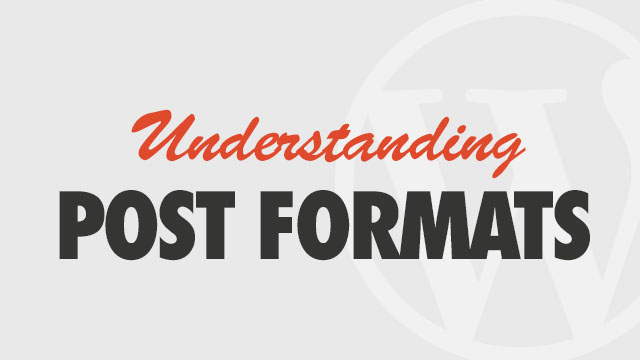The Partners post type displays each post using featured images, with each individual Partner post displaying extended information, a full-format image and a link button. You can also use this post type as a gallery, or to show off clients, sponsors or team members in an alternate format. See how we have done it on your theme’s demo page.
Create your Partners list page:
- Click →
- Enter a page title
- Select Partners from the Template drop-down under Page Attributes
- Choose a column layout in the Page Options panel below the post editor by clicking on the appropriate thumbnail
- Select the Partners Category in the page options panel if you want to display a specific category
- Press Publish
Add Partners :
- Click →
- Add the name to the Title field. Example: Nike
- Click Browse in the Partners Options panel to upload a logo. The logo can be any image you wish to use to feature or represent this post.
- Images should ideally be at least 660 pixels wide and the same height for the best look.
- Enter your Partners’s URL in the Link field
- Select a Category
- Categories allow you to filter partners in widgets and partners pages if desired
- Once you’ve added your content, press Publish