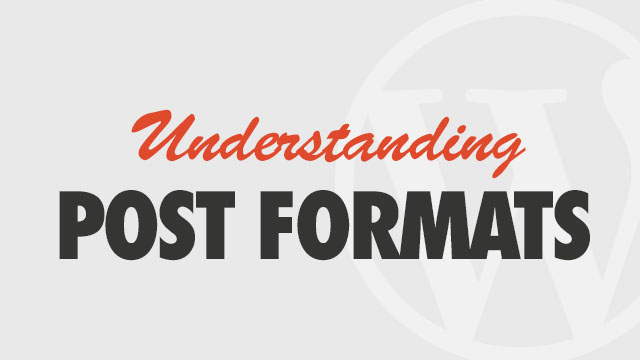Gigawatt 2.0 is a major release which integrates support for WooCommerce, removing the need for cumbersome child themes. This allows for easier maintenance and customization of the theme via your own child themes. See the Blog Post here.
Enhancements
- WooCommerce support is now integrated into the main theme.
- New options panel styling
- Customizer refined and now covers more elements, including eCommerce
- Home Page widgets now support Products. When products are selected you will see an option appear to enable or disable the buy now button, where available
- Three new product image options: Slider, Thumbnail Gallery or Overlay
- Support for variation images on select
- Shop page will now support categories when selected in WooCommerce
- Support for WPML+String Translation added
Fixes:
- When selecting a category filter in the widgets, it will now default to All as intended
- CC Checkout iframes no longer cut off
- Go to > and ensure the main Gigawatt theme is active, if you use Gigawatt eCommerce
- Go to > and click Install next to 2.0. You can do this from any version of the parent Gigawatt theme
- You may optionally reinstall manually with a fresh download of Gigawatt 2.0
- Visit Theme Options and verify your settings, specifically the eCommerce tab, if you use eCommerce
- Visit > and
- If you previously used the Child theme: drag your widgets from the Inacitve Sidebar into their proper positions, or reset your widgets
- If you were on Gigawatt 1.7.7 or earlier: reset your slider, home page and twitter widgets
- If you were on Gigawatt 1.8.0: simple verify your widget settings to ensure the filters are set and any new options are considered.
View the Theme Documentation for details or help