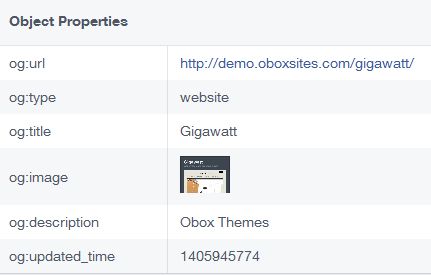Introduction
Facebook requires a set of OpenGraph data to determine which text, titles or images to display in the share excerpts. The theme provides basic OpenGraph support for your posts, products, or other post types where images are present. Custom page templates such as the dynamic homepage, galleries or portfolios etc do not have images themselves, so Facebook will often either not see an image to grab, or will grab the image of the first post (in the portfolio list or on a blog archive for example).
This article applies to themes with a Facebook Sharing option. If you are using an older theme without this option, you will need a plugin such as the official Facebook plugin, or WordPress SEO to generate OpenGraph tags for the theme as described below.
The Solution
Check your OpenGraph settings
The theme comes with built-in social sharing that is fine-tuned to work with WordPress and this theme specifically. If you are adding a Like button to dynamic pages(home, blog, shop), know that the share will not include an image or excerpt because these pages have no set excerpt or image. You can optionally disable the theme’s social sharing in the under Post Meta, and use a plugin that is written specifically to support home page and blog-archive buttons.
- Go to and locate the Facebook Sharing option and ensure it is set to No for Disable Opengraph?
- In some themes, this is located on the Social tab
- If you have a plugin such as WordPress SEO installed, go to > and ensure the Facebook Opengraph option is disabled.
Check Facebook Debug
The Facebook Debug page will show you how OpenGraph is working with your site.
- Ignore the OpenGraph Warnings box. This area will always contain errors when dealing with WordPress urls currently.
- You may upload a 200px by 200px default image in the theme’s Facebook Sharing options, which will be used if no other image is found
Featured Videos also require special OpenGraph support to be pulled into a share. It is not possible for Facebook to grab a hosted video out of WordPress, so in the case of Featured Videos, we suggest you upload a featured image. To share the video specifically (not the post), visitors should be using the share function inside the video itself, not on the post.
Theme sharing buttons = shares the post
Video share options = shares the video
Check for Plugin Conflicts
Go to the page and ensure you do not have plugins installed that are attempting to handle Facebook sharing or OpenGraph. If you do and want to continue using these plugins, ensure the theme’s Facebook Sharing option is set to Yes to disable the theme’s opengraph, and please contact the plugin author for help or support for how your posts appear in Facebook shares, as the theme is no longer handling them. In most cases, disabling the plugin’s OpenGraph options or deactivating the plugin will clear the debug error and allow you to determine where the issue is coming from.
Install the Official Facebook OpenGraph plugin
- Ensure the Theme’s Facebook Sharing option is set to Yes to disable it (see the first section above)
- Ensure any OpenGraph options in SEO plugins are unchecked/disabled
- Ensure all other plugins installed which have OpenGraph support or options are deactivated (including things like SFC or any Facebook plugin)
- Install and activate the official Facebook Plugin here: http://wordpress.org/plugins/facebook/
- Test the share/debugger again
If this does not work, the issue is likely on the host end. Please contact your host and explain you are having opengraph issues when sharing links on facebook – most of them know how to troubleshoot this.