Introduction
Are you looking for an email marketing service with a lot of extra features at an affordable price? Then Convertkit my just be the tool for you. In this post, we will break down the features and pricing of Convertkit to determine who this email marketing service is suited to.
The Solution
What is ConvertKit?
Nathan Barry created ConvertKit, an ESP that offers full-featured email services. Thanks to its ease of use, automation and other features, it’s one of the fastest-growing email marketing companies around. It offers landing pages and sign-up forms that can be customized to increase your email subscriber base.
Pricing
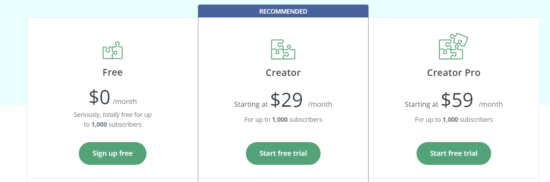
With a free account, you will be able to manage up to 1,000 subscribers, create unlimited landing pages and forms, send broadcasts emails and sell digital products & subscriptions. We recommend the free account for small businesses or start ups. If you’re looking for more advanced features, you can go ahead and subscribe to the more advanced plans, such as Creator and Creator Pro
What makes ConvertKit Unique from other Email Marketing Tools?
Many of the most well-known email service providers were created with the older technology and design trends. This led to complicated tools that are difficult to learn (like Keap), or not designed for modern use cases (like MailChimp).
- ConvertKit is user-friendly and very effective. Added to this, its paid plans are fairly priced. ConvertKit also offers a free landing site plan.
- ConvertKit was designed for one audience: online creators, such as bloggers and YouTubers. This means you won’t have to use a lot of ecommerce-focused functions.
Key Features of ConvertKit
ConvertKit’s interface is divided into four tabs. We’ll give you a brief overview of each one of them
![]()
- Subscribers are people who have signed up for your email list.
- ConvertKit has a wide range of responsive, customizable landing pages and forms that can be customized to suit your needs.
- Broadcasts: A broadcast is an email that you send to your entire list or a portion of it. This is a great option for traditional newsletters.
- Automations: Automated emails can be sent automatically based on actions taken by recipients, such as opening an email or clicking a link.
>Subscribers
Every email service provider charges according to the size of your email lists. ConvertKit was the first company to charge based on the number and uniqueness of its subscribers. This means that a single subscriber can’t be counted twice if they sign up for multiple forms or end up in more sales funnels. This is how you can use this tab.
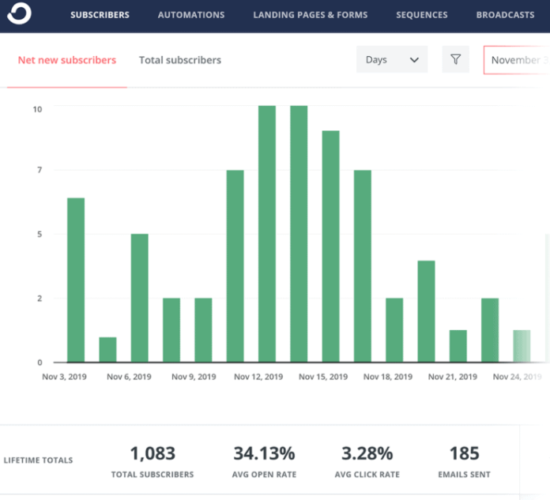
View Subscriber Overview Data
You can view your total subscribers and the growth of subscribers over time on the Subscribers tab. The Subscribers tab also gives you stats such as average open rate, average clicked rate, and total email sent. This dashboard allows you to monitor how your email list is growing and how people interact with the messages that you send.
Segments and tags
You can also view your segments and tags. This is how you organize your subscribers. These tags can then be used to create segments. Let’s take, for example, the only way you want to send an email newsletter about email marketing is to only those who have opened the newsletter on this topic.
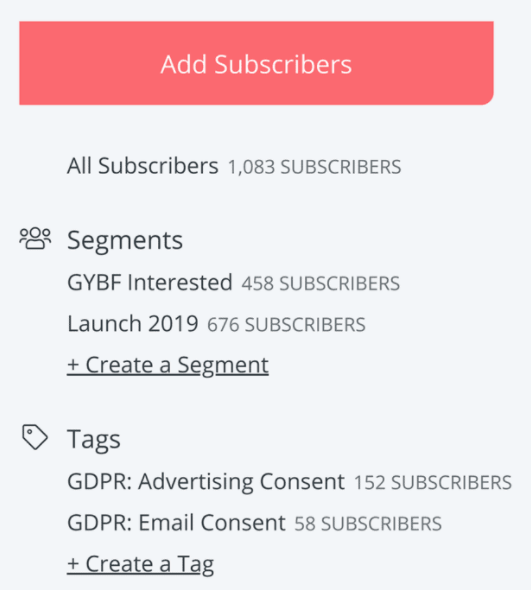
You would simply need to tag everyone who opened those emails. Next, create a segment around this group. ConvertKit should only send the newsletter to these people. You can combine tags to make your emails more targeted. This is a hassle that I have found to be more than worth it.
Register Now
The form that they used to sign up for your newsletter is another important piece of information. Later, we will talk more about forms. For now, keep in mind that when someone signs up for your email list via ConvertKit the opt-in form used by them will be saved forever as part of their subscriber account.This is why it’s so helpful.
For example, your blog content may be divided into two major categories: YouTube and SEO. There may be a crossover. But in general, people that want to grow their YouTube channels aren’t super interested in ranking higher in Google. And folks that want to improve their Google rankings don’t want to read content about getting more views on YouTube.It is important to tag people who sign up through our forms. This allows us to send our YouTube or Google content to anyone who requests it. This tag is for new subscribers and doesn’t require them to do anything else.
Automatizations
“Marketing Automation” is a big deal in email automation. In fact, it is an integral part of any impactful marketing campaign. Marketing automations are a great way to automatically send targeted audiences better content and offers. You may find that tools like Drip are better for automating complex funnels. However, they require a lot of learning. ConvertKit is the best choice if you are looking to create simple automations that only rely on a few behavior patterns.
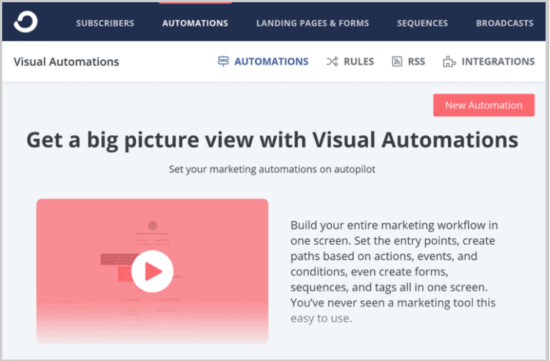
ConvertKit is a powerful yet simple automation tool. ConvertKit automations are composed of two parts: triggers, and actions. The trigger is an event, behavior or action that initiates the automation. The action is what you want to see happen. You can create an evergreen pitch, which can consist of multiple email sequences (a warm-up sequence and a launch sequence). If they don’t buy the product yet, you can offer a lower priced substitute. Finally, the same sequence can send additional emails to purchasers who have purchased and tagged them as buyers.
There are six different templates to use on ConvertKit to automate things such as launching a product or hosting a webinar with automated webinar registration and follow up emails. You can also personalize content based upon how subscribers respond to a question.
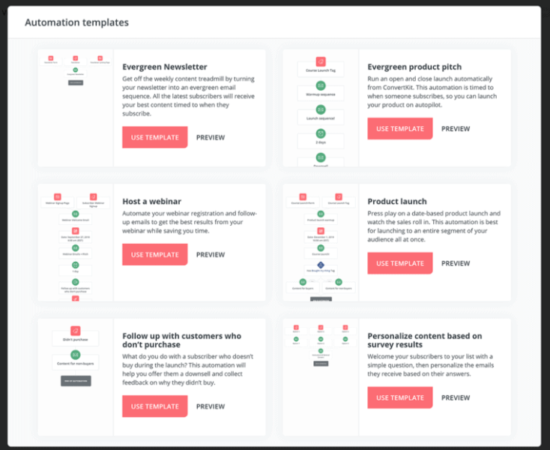
You can also create automations entirely from scratch using triggers like “join a form” and “purchase.” You can then set them up for email sequences and add or remove tags.
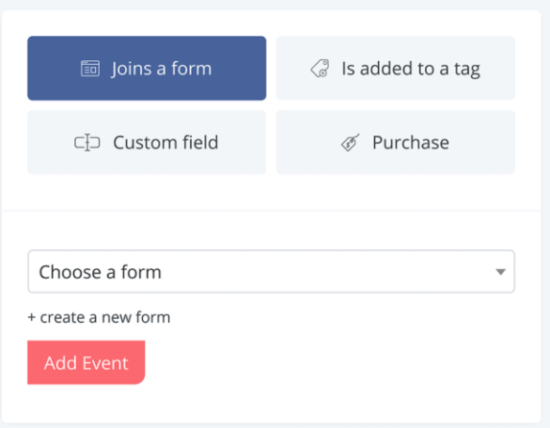
Power tip: Try chaining multiple automations together so that each automation is activated according to a different set rule. This ensures that older subscribers don’t get lost in the shuffle, and they receive new content on a regular basis.
Landing Pages and Forms
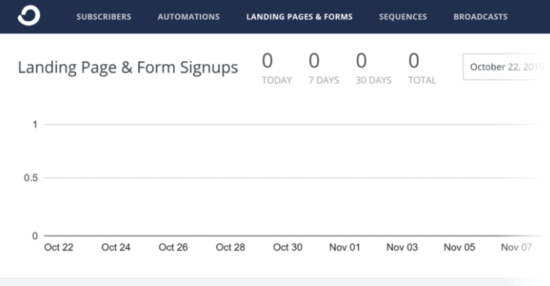
ConvertKit’s landing page and forms functionality is solid. This feature is especially impressive when you consider that it’s free. They can be set up in minutes and you don’t need to hire a designer or pay third-party software.
Forms
The form is where an individual submits their email address.For every subscriber you receive in your ConvertKit Account, forms are the entry point into your email list. Even if ConvertKit forms are not embedded on your site (for instance, you use Leadpages or OptinMonster instead), you will still need to create a form in ConvertKit to allow those subscribers to be linked to it.
The first step in creating a new form is creation.
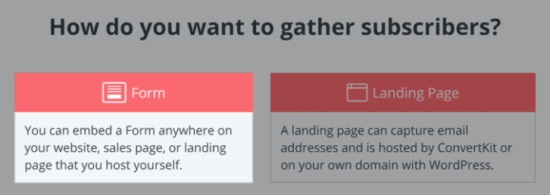
Next, select how you want each form to be used on your website.
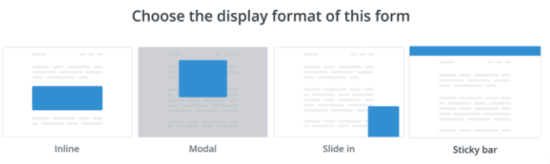
It is possible to embed forms directly on your website Or trigger them to pop up, for example, when someone clicks a link to download one of your content resources. Even popups can be used to trigger forms that appear based on exit intent. This is known as “Modal” in ConvertKit terminology.Your forms will automatically double-opt-in by default. Double opt-in, in ConvertKit parlance, is also known as sending an “Incentive email”.
Landing Pages
Landing pages, unlike forms, are completely optional. They are responsive and customizable like forms. However, unlike forms they can be hosted on their own page.This feature is not necessary if you have landing page software already or are working with a designer. Convertkit’s landing page templates make it simple to scale up if you don’t want to create new pages for each ebook, report, or lead magnet you create. ConvertKit currently provides landing page templates that you can customize to match the design of your website.
Broadcasts
Broadcasts are a one-time email that you can send to your entire mailing list or to a specific segment. We send an email blast to all our email subscribers whenever we publish a blog post. We only send emails to those who are interested when we launch a course. These broadcasts are still available. It’s not broadcasting to the whole list. Instead, it only broadcasts to a segment we made.
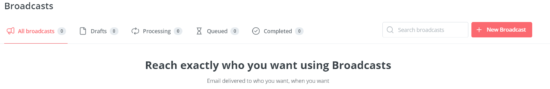
It is easy to send a broadcast email: you just need to choose the recipient, create the email, and then send it. You should preview the email before you send it. ConvertKit’s interface is a great representation of what an actual email will look like. A real-life test is better than any interface.
Power Tip: To test two subject lines, use the A/B testing feature. ConvertKit split-tests subject lines for the first 30% of emails it sends. Each subject line is sent 15%. The subject line with the most opens will be used to send the remaining 70%. ConvertKit offers this feature.





