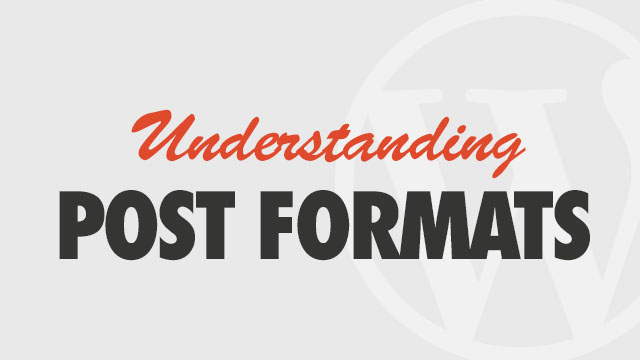Infinite Scroll is a term used to describe functionality that allows more posts to be loaded on the same page without a new page permalink being created. Visitors scroll down your page and either posts automatically load, or they initiate loading more with a click.
Infinite Scroll functionality may be activated in themes that support it by using the official Jetpack plugin for WordPress. For themes without this support, you must create a child theme, then implement Infinite Scroll yourself following the Infinite Scroll guide on the JetPack website.
Supported Themes
- Go to and check for Jetpack (this is automatically installed on most hosts). If there, activate it if needed.
- If not there, click on Add New, search for Jetpack, and install and activate it.
- You may need to sign up for a WordPress.com account and sync the account. This is free and does not replace your self-hosted WordPress functionality.
- Click on, locate the Infinite Scroll module, and Activate it
- Go to → and set your Blog pages show at most count to 6 then Save Changes
- Please use caution with enabling other modules in Jetpack, which may not be compatible with The Writer. Once Jetpack is activated and you enable the Infinite Scroll module, there is no separate configuration or setting within the Writer that you need to set.
Infinite scroll is only compatible with the hompage and category views and will not be enabled on the page templates.