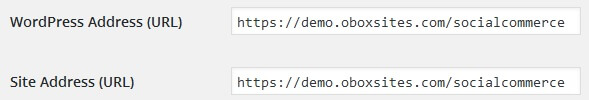Introduction
Problem
After clicking Add Tab to Facebook in Social Commerce 1.5.0 or later, the add process cannot finish and provides the following error.
The Solution
Cause
The site is not configured fully for SSL, even though SSL is enabled and detected by the Facebook Page Tab checker.
Solution
- Go to → and ensure both URLs start with https://
- Verify WooCommerce Settings are setup for SSL. See Social Commerce: Verify WooCommerce Settings
- See Social Commerce: Troubleshooting Common Issues for more help with verifying SSL and troubleshooting plugin conflicts.
For WordPress Multi-site setups where you need to enable SSL for a single site only, refer to the following:
https://webdevstudios.com/2015/02/11/how-to-set-up-https-on-wordpress/
If you are not using domain redrects, you can use this option:
and this plugin:
https://wordpress.org/plugins/really-simple-ssl/installation/