Introduction
You’ve probably heard everyone in the WordPress world talking about Gutenberg. In this article we will explain how you can get started with Gutenberg as well as how to stick to the classic editor if you wish.
The Solution
Over the past few years WordPress has grown in leaps and bounds but the default editor largely remained the same. Now, with the launch of WordPress 5.0 that has changed, as a new editor by the name of Gutenberg has been launched. Gutenberg offers a completely new interactive content building experience to WordPress that makes adding content simple and effective.
For WordPress users accustomed to themes that utilize drag and drop page builder plugins such as Elementor, Divi Builder and WP Bakery you may feel familiar with the block elements that Gutenberg uses to build your website pages. In this article we are going to explore a short introduction to the Gutenberg editor and how to get started with it!
Getting Started With Gutenberg
Currently there are 2 ways to get Gutenberg:
- Upgrade to WordPress 5.0
You may have noticed that as of the 6th of December 2018 your WordPress site has been asking you to update to WordPress 5.0. One of the main features of the new WordPress release is the introduction of Gutenberg as the default WordPress editor completely replacing the old WYSIWYG editor.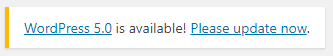 What if I want to upgrade to WordPress 5.0 but I’m not ready to use Gutenberg?
What if I want to upgrade to WordPress 5.0 but I’m not ready to use Gutenberg?
Don’t let Gutenberg stop you from upgrading! You can always install the Classic Editor Plugin to bring back your old WordPress text editor until you are ready to embrace the Gutenberg experience. WordPress has stated that the Classic Editor Plugin will remain available until 31 December 2021.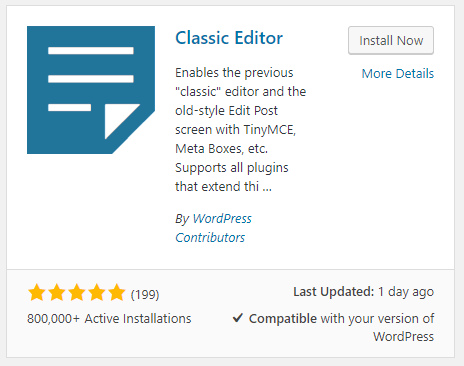
- Install Gutenberg
If you are not yet ready to upgrade to WordPress 5.0 but can’t wait to try out the Gutenberg Editor, you can install it using the Gutenberg Plugin from the WordPress Repository or by searching for it under “Add New” in the plugins section of your dashboard.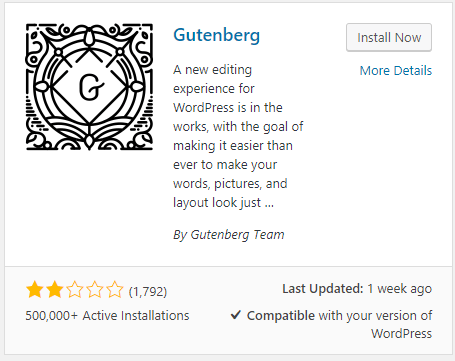
In order to use Gutenberg, you need to make sure you are using WordPress 4.8 or higher.
Before upgrading to WordPress 5.0 or installing the Gutenberg plugin, we highly recommend backing up your site as well as testing first on a dev site or staging environment before using it on your live site!
Did you know?
Our friends at Elementor have built a product that’s 10x as powerful as Gutenberg.
Upgrade your site to Elementor and make use of the best sitebuilder in the WordPress ecosystem.





