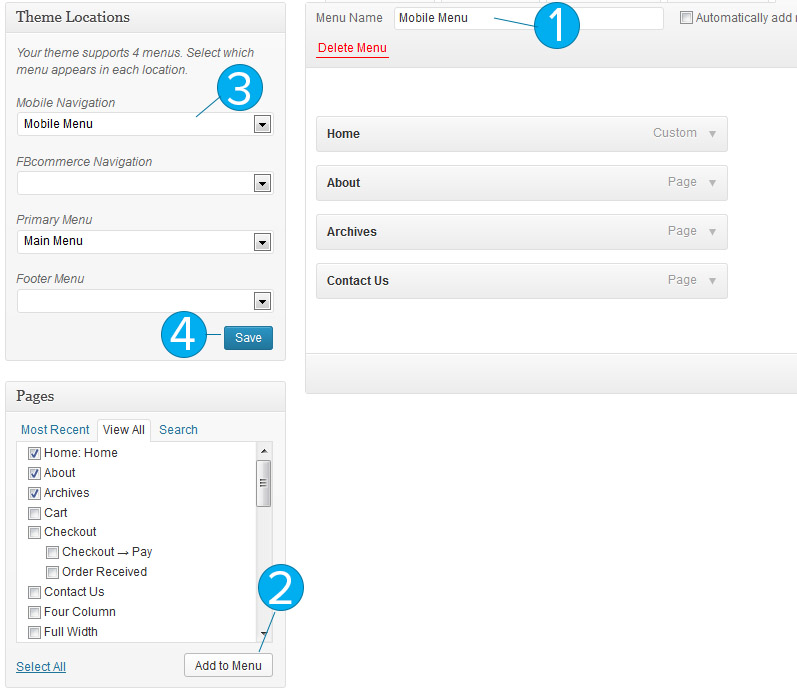Have you seen Elementor?
Our flagship product, Layers has been acquired by the team at Elementor.
With a powerful, fast page builder, Elementor is the best way to get your site online with as little effort as possible.

After installing your Obox theme or Plugin, you will need to setup a special mobile menu.
Get started by going to →
- Clicking on the [+] tab.
- Give the menu a name and click Create Menu
- Select pages or categories to add to the menu and drag and drop in the desired order. For best results, do not create any sub-menus and limit your navigation to less than 6-7 links.
- Click Save
- Select the menu from the Mobile Menu drop-down on the left and click Save
You can find more details on the WordPress website: Appearance Menus Sub Panel.