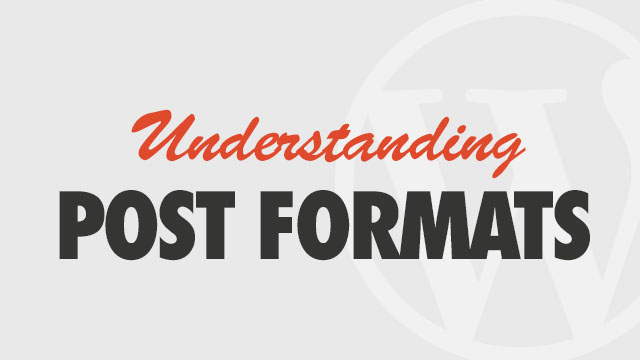You can truncate your blog entries so that only the first part of certain posts is displayed on the home and archive pages. When you do this, a link will be placed directly after your excerpt, pointing the reader to the full post.
You can find the More Tag button in the first row of the visual editor toolbar or by pressing Alt+Shift+T:
Using the More tag
- Go to → in your dashboard to create a new blog entry.
Note: this does not work with Pages. - Begin writing your post. When you decide that you want to cut it off, insert the More tag to split the post (mark where the excerpt officially ends). You will see the More Tag as such in the visual editor:
- Finish writing your post.
- Publish the post and view the front page of your blog. You should see your post effectively split using the More Tag.
Note: The more tag is not displayed in post previews, since previews display posts in entirety, but the more tag will appear once the post has been published.
Click on the link, and you will be taken to the post in its full form.
For the full info on this tag, visit the article on WordPress.com
« Back to Glossary Index