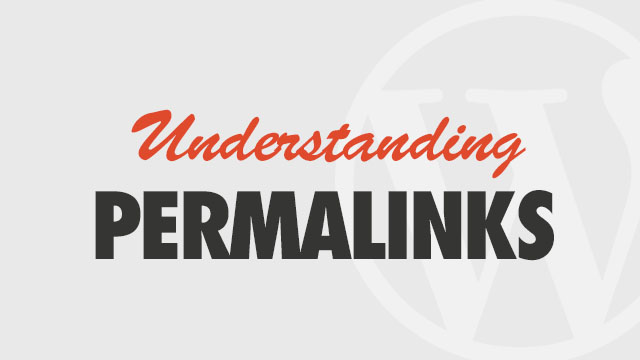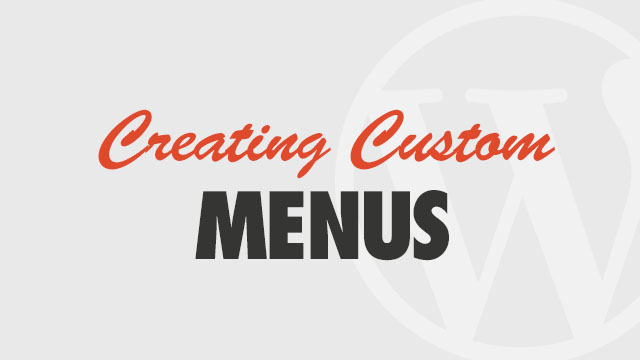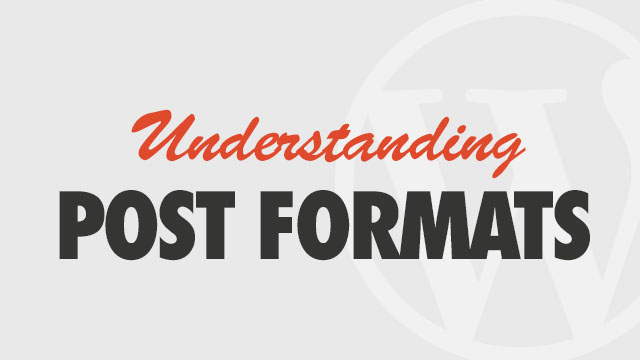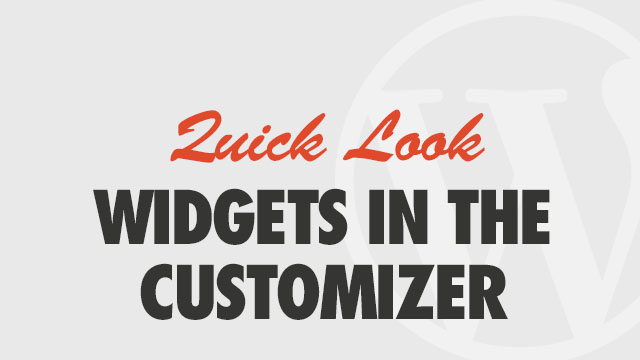Permalinks control how your links are formatted, and provide the foundation for how content talks to each other inside WordPress’ functionality. This video shows you how to configure them and why they are important.
-
-
Widgets are a powerful feature of WordPress that allows drag n’drop customization of any “widgetized” area of your theme. By default, most themes come with a standard Sidebar and Footer area, but may also include custom widget panels such as Sliders, Home Page panels and more. This video shows you the basics of using the Appearance > Widget screen to add and arrange widgets, and how to access widget options.
on July 28, 2014
Read More -
Comments can get out of hand quickly if you aren’t on top of them! Learn how to effectively moderate legitimate comments, deal with spam, configure your Discussion settings and turn comments on or off on a post-by-post basis. For a quick look at how to disable comments, see How to Disable Comments
on July 28, 2014
Read More -
The Appearance > Menus area of your WordPress Admin allows you to customize which links appear in your theme menu areas, in addition to renaming links or creating custom groups of links for your sidebar or footer widget areas.
on July 28, 2014
Read More -
You can embed video or any “iframe” share-able content such as Twitter posts into your post content using either a shortcode, oembed link or full embed code. Updated for WordPress 4.0
on July 28, 2014
Read More -
The Media Library sub-panel allows you edit, delete or view all kinds of media uploaded to your site, including images, graphics, documents and files. Multiple media objects can be bulk-edited or deleted, or you can attach files or images to posts to include them in a gallery.Updated for WordPress 4.0
on July 28, 2014
Read More -
Learn how to add and edit images in posts, build them into your content’s layout, set featured images or create WordPress galleries.
on July 28, 2014
Read More -
Post Formats are different from Post Types in that they simply allow for different display of the standard Post type in WordPress. This video provides insight into understanding what post formats do and how to take advantage of them in your theme, where available.
on July 28, 2014
Read More -
See how to change post details, edit content, or add/remove categories and tags.
on July 28, 2014
Read More -
This tutorial walks you through the basics of creating standard pages in WordPress.
on July 25, 2014
Read More -
This tutorial walks you through the basics of creating standard posts in WordPress. Updated for WordPress 4.0
on July 25, 2014
Read More -
This tutorial walks you through the basics of planning out your post structure.
on July 25, 2014
Read More -
The WordPress Post Editor is where all the magic happens! This video walks you through the standard buttons and advanced options available in the editor, formatting text and using the Text tab.
on July 25, 2014
Read More -
Get started with the WordPress Administration Panel, where you can control the content, functionality and features of WordPress posts, pages, widgets, plugins and your theme. Updated for WordPress 4.0
on July 25, 2014
Read More -
If you’re relatively new to WordPress, you might be wondering what is the difference between WordPress.com and WordPress.org?
In this video, we’ll take a quick look at the differences between these two related, but very different versions of WordPress.on July 25, 2014
Read More -
This guide will take you through basic setup and configuration of WordPress on your own web host (also called a “wordpress.org” install).
on July 25, 2014
Read More -
This 5-minute video introduces you to WordPress and demonstrates why it is the most popular web publishing platform.
on July 25, 2014
Read More -
Add, edit, and rearrange your site’s widgets right in the theme customizer.
on April 17, 2014
Read More